Tagged: event automation
10 Rules of Social Media Automation for Events
- by Alyson Shane
Event social media automation is the process of using software to automate specific tasks like writing, scheduling, and publishing event-related content.
Automating your event's social media allows you to deliver a continuous stream of high-quality content without needing to make sure you manually log in and post something every day. Social media automation also saves you time — up to six hours a week in some cases.
Why is social media automation popular?
Social media automation is popular because it lets you schedule posts in advance. This guarantees your event's social media posts will be published if you're too busy to do it manually.
Automating part of your social media gives you more time to focus on growing your community, which helps "humanize" your event and builds excitement about attending.
Social media automation also streamlines your workflow by taking care of repetitive tasks that you would otherwise have to do by hand. This lets you focus on details like securing vendors, managing registrants, and improving the attendee experience.
Types of event social media automation
There are two ways you can automate your event's social media:
1. Using a social media scheduling tool
One way to automate your event's social media is to use a scheduling tool like Buffer, Hootsuite, or SproutSocial.
These tools allow you to write social media posts and schedule them as far in advance as you want.
2. Using HeyAlfa
HeyAlfa automates social media campaigns for events.
We use your event's unique information, like the name, date, venue, speakers, and more, and generate posts about those topics. This allows you to can focus on that community engagement and growth we talked about earlier.
Whether you use Buffer, Hootsuite, HeyAlfa, or a combination, there are still some basic rules to follow to be successful when automating your event's social media.
10 Rules of Social Media Automation for Events
1. Know where your attendees are
How would you describe someone who would benefit from your event? Which industry do they work in? What's their job title? What are they looking to get out of an event like yours?
Understanding these aspects of your ideal attendee profile helps identify where they're spending time online.
Here's a quick breakdown:
- Facebook: popular among professionals and older generations.
- Twitter: popular for B2B connections, news, and networking.
- LinkedIn: popular with older generations; business-focused.
- Instagram: popular with younger generations; more casual.
Depending on your attendee's demographics, they may be active on all of these social networks or just a few.
Knowing which they use should inform where you share your automated social media content.
2. Update your content regularly
If you're using a scheduling tool and writing your posts by hand, it may be tempting to re-use the same posts over and over again. Resist the temptation!
Your followers will notice if they see the same post multiple times, which can cause them to lose interest in your event and what you have to say. If you add more speakers, sponsors, or other exciting details, add in additional posts to let your attendees know what they can expect.
Luckily if you're automating your event's social media using HeyAlfa, we do this for you.
3. Apply the 5-3-2 content rule
The 5-3-2 content rule is a social media marketing principle that dictates that out of every ten social media posts you write:
- Five relevant articles from reputable people and sites
- Three pieces of original (nonpromotional) content, like blog posts
- Two personal or funny posts
If the idea of sharing other people's content seems counter-intuitive, consider this:
Events are about creating a community for attendees, and curating content from influencers in your industry establishes your social media profiles as a go-to place for news and information.
Even better: curating content from your speakers, sponsors, partners allows you to cross-promote one another on your social channels for free.
4. Promote using the 4-1-1 rule
This rule keeps you from sounding pushy with your posts, and dictates that of every six posts you write:
- Four posts of new, original content you've published
- One curated post (see above)
- One post that sounds salesy
Here's an example of what this might look like:
- "Meet our volunteer Charles in our latest feature"
- "Find out what goes into making EventHub 2020 a reality"
- "EventHub 2020 Sponsor feature: Insurance Co"
- "10 Questions with EventHub 2020 Speaker Jane McDonald"
- "Here's a post from EventHub 2020 speaker Tom Smith's blog"
- "Register for EventHub 2020 and catch Jane McDonald and Tom Smith on our stage!"
5. Share when your audience is active
Users on different social media networks are active during different days and times throughout the week. Posting during the most popular times by each network increases the chances that your audience will see your posts.
Here are the ideal days and times to publish your social media posts:
- Days: Thursday, Friday, Saturday, Sunday
- Times: 9:00 AM, 1:00 PM, and 3:00 - 4:00 PM (when people are commuting, or on lunch)
- Days: Wednesday and Thursday
- Times: 12:00 PM, 3:00 PM, and between 5:00 and 6:00 PM.
Content moves quickly on Twitter, so you may want to tweet similar content multiple times to get the most engagement.
- Days: Tuesday, Wednesday, Thursday
- Times: 7:00 - 8:00 AM, 12:00 PM, 5:00 - 6:00 PM
Most people using LinkedIn are busy during work hours, so schedule your posts during times when they'll be free to read it. Avoid Mondays and Fridays, as well, since those workdays tend to be the busiest.
- Days: Tuesday and Thursday
- Times: 8:00 00 0 9:00 AM and 5:00 PM.
6. Know which time zone to use
The days and times listed above may need to be adjusted depending on the time zone where the majority of your potential attendees live.
If you're promoting locally, use the time zone for your area. If you're promoting nationally, or internationally, keep local time zones in mind to reach the maximum number of possible attendees.
7. Don't schedule too far out
It might seem like a good idea to schedule as much of your event's social media content as far out as possible, but you might run into problems.
For example, if your event sells out you don't want to keep promoting registration, so you'll need to delete all future posts promoting ticket sales by hand.
Usually this isn't a problem, but if you've scheduled months in advance the removal process can be time-consuming and doesn't guarantee that all posts mentioning tickets have been removed.
(If you use HeyAlfa you don't need to worry about promoting the wrong thing at the wrong time. We update your campaign the minute you turn ticket sales' off' on your dashboard.)
8. Customize by network
Every social media network is different, so you'll need to tailor your posts to have a tone that matches how other users are talking to one another.
For example, Twitter's layout allows you to play with spaces in your tweets to help them stand out, like this:
The same tactic on other social networks doesn't yield the same result:
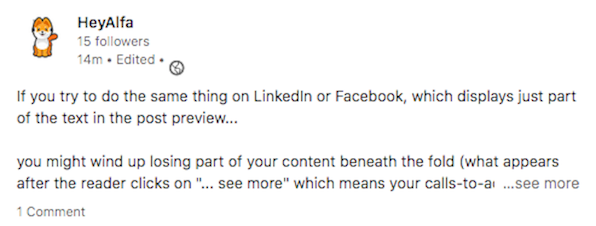
As we can see, on other social networks the post gets cut off and we lose the call-to-action, so beware.
9. Engage with your community
Automating your event's social media doesn't mean you can ignore your community!
In fact, social media automation should have the opposite effect: it should give you more time to engage with your followers and build a community around your event.
We recommend taking an hour a day to check your profiles, respond to any comments or direct messages, and participate in conversations related to your event and your industry.
Remember: events are about community-building, so use the time you save by automating your event's social media on nurturing that community.
10. Monitor your progress
Just because you're automating part of your event's social media marketing doesn't mean you should stop paying attention to how it's performing. Some things to monitor could be:
- Which hashtags get the most engagement
- Which topics or details (venue, speakers, etc.) get the most engagement
- Which posts got the most/least engagement
- Which days and times get the most/least engagement
- Which posts generate website traffic
Use this information to evaluate your existing posts, and to make improvements on any future posts in your campaign.
If you're automating your event marketing campaign using HeyAlfa, you can simply update them instead of re-writing them from scratch.
Social Media Marketing Automation for Events: Recap
We've talked about why social media automation is popular, different ways to automate your event marketing campaign, and 10 of the most important rules to follow.
By now you might be thinking "wow, this could save me a lot of time," which is true, but remember: the key to a successful event is spending that extra time building a community around it.
Social media is a powerful tool for event promotion because it allows you to engage with your target audience on a consistent basis. A strong social media presence helps potential attendees learn the value of attending and helps them get excited about joining you.
This is why we created HeyAlfa. We take care of the repetitive parts of event social media marketing, so you have more time to focus on building excitement and community around your event.
Do you have any thoughts on social media marketing automation for events? Tweet at us or get in touch with your question.
